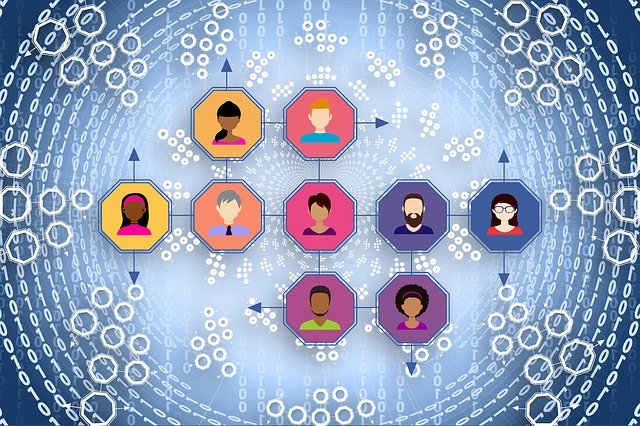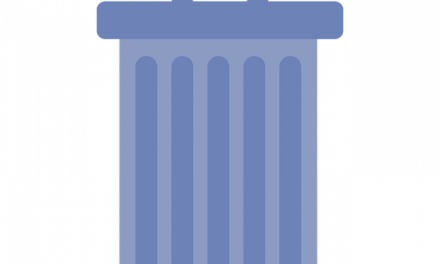We’ve all been asked to provide an export of certain or even all user profile properties held in SharePoint (the ones seen in a users Delve profile) at some point or another . If so you’ll have already run in to the conundrum of trying to find an easy way to do so!
There are two easy methods that can be used, each has it’s own different benefits and limitations.
The first approach is to use the hidden built in SharePoint User List, this is a list held in each Site Collection which contains the full profile details of each user. The only problem with this is the fact that all users including those who have left the company will be shown within this.
SharePoint User Information List
First navigate to your User Information List within SharePoint by going to https://TENANT.sharepoint.com/_layouts/15/people.aspx?MembershipGroupId=0 and then click on “List Settings” and “Manage List” from the drop down
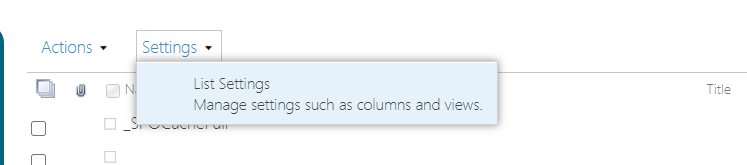
Create a view for the list selecting which fields you want to be displayed and save it – you can set this view as a personal one if you like
Next you need to modify the URL below replacing the text in bold with your own tenant URL and the List GUID and the View GUID you just created (these are available in the URL of the view) and then hit enter
http://TENANT.sharepoint.com/_vti_bin/owssvr.dll?CS=109&Using=_layouts/query.iqy&List={F5E54D0C-C6F5-4317-B5CD-D010FDF58D60}&View={3804B5B1-2CA7-4D8B-A84D-42A9ED1F4B70}&CacheControl=1
This will fire up the all too familiar Excel exporter, open the file and voila you now have a full export of the data in the list within Excel