The boring stuff
I currently hold an Honorary Masters in International Business MSc and an Honorary BSc in Computing and project management. I have worked within the cloud and software engineering sector for over 10 years now specialising in Microsoft product sets (Power Platform, SharePoint Online, Azure, Graph API etc). In addition to my academic achievements I have a number of Microsoft certifications including the Microsoft Certified: Power Platform Solution Architect Expert certification.
The fun stuff
Are you seeking a personable, seasoned, and articulate solutions architect? Your search concludes here! I take pride in embodying a friendly, enthusiastic, and meticulous approach to problem-solving and business solution provision. My expertise spans the spectrum from intricate Artificial Intelligence initiatives employing on-premise LLM and Python libraries to cloud-based solutions leveraging Open AI and Azure Cognitive Services. Additionally, I excel in crafting low-code solutions using Power Platform and undertaking full-stack developments utilizing Azure Function Apps and Azure Web Apps, along with SharePoint/Teams SPFx developments.
My professional repertoire encompasses diverse industries, including banking, healthcare, regulatory compliance, manufacturing, research, and IT services. I’ve garnered a wealth of knowledge and hands-on experience across web technologies and software development domains, with a primary focus on SharePoint, Microsoft Azure, and Power Platform, complemented by a robust proficiency in Office 365 product suites – including SPFx, Azure, Microsoft Graph API’s, PowerAutomate, PowerApps and Dynamics 365, Office Scripts, DevOps, Azure Open AI, Azure Cognitive Services, LogicApps, Function Apps, SASS, BICEP etc.
As an avid learner, I continually embrace emerging technologies such as REACT, Node.js, SQL, PHP, and Python, to ensure the fulfilment of every business requirement. My commitment to excellence extends to meticulous documentation practices, ensuring well-structured and concise functional design documents and user guides.
With a profound understanding of SharePoint and Power Platform intricacies, I’ve successfully engineered complex systems, ranging from enterprise-level SharePoint/PowerPlatform developments to bespoke solutions like performance management systems, warehouse order systems, and GDPR-compliant consent management systems.
Above all, I prioritize building strong client relationships, adeptly identifying pain points and crafting bespoke solutions to navigate the dynamic modern landscape with finesse and efficacy.
Please note the below examples are all high level samples of some projects I’ve worked on
Warehouse Order Management Cloud Migration
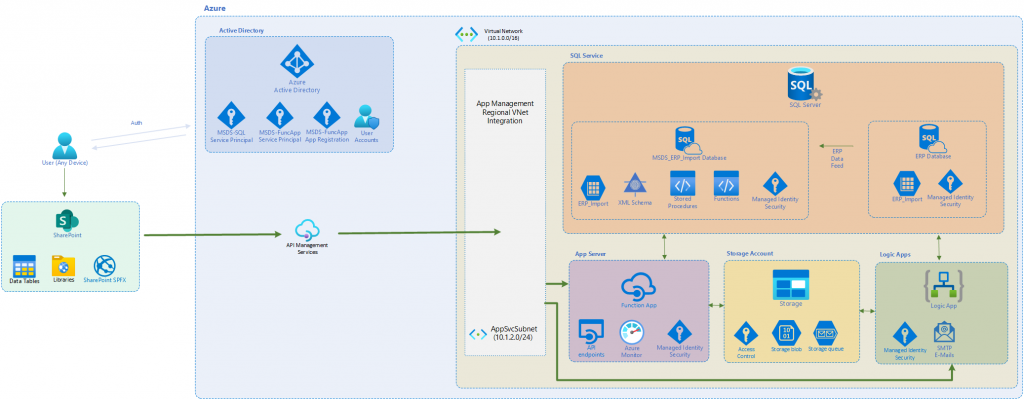
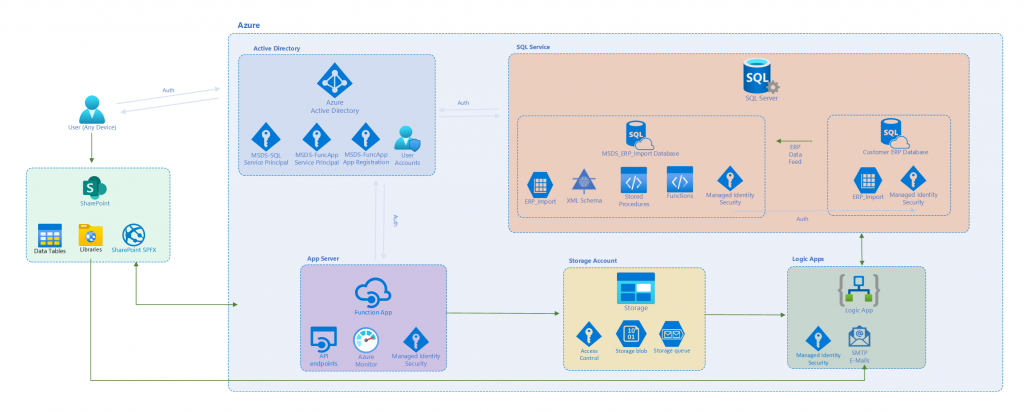
Generative AI using Azure Open AI
Below is an initial POC for using Azure Search Services with Azure OpenAI to create a system capable of indexing SharePoint libraries with vectorised semantic search and provide real time fully context aware responses to the user
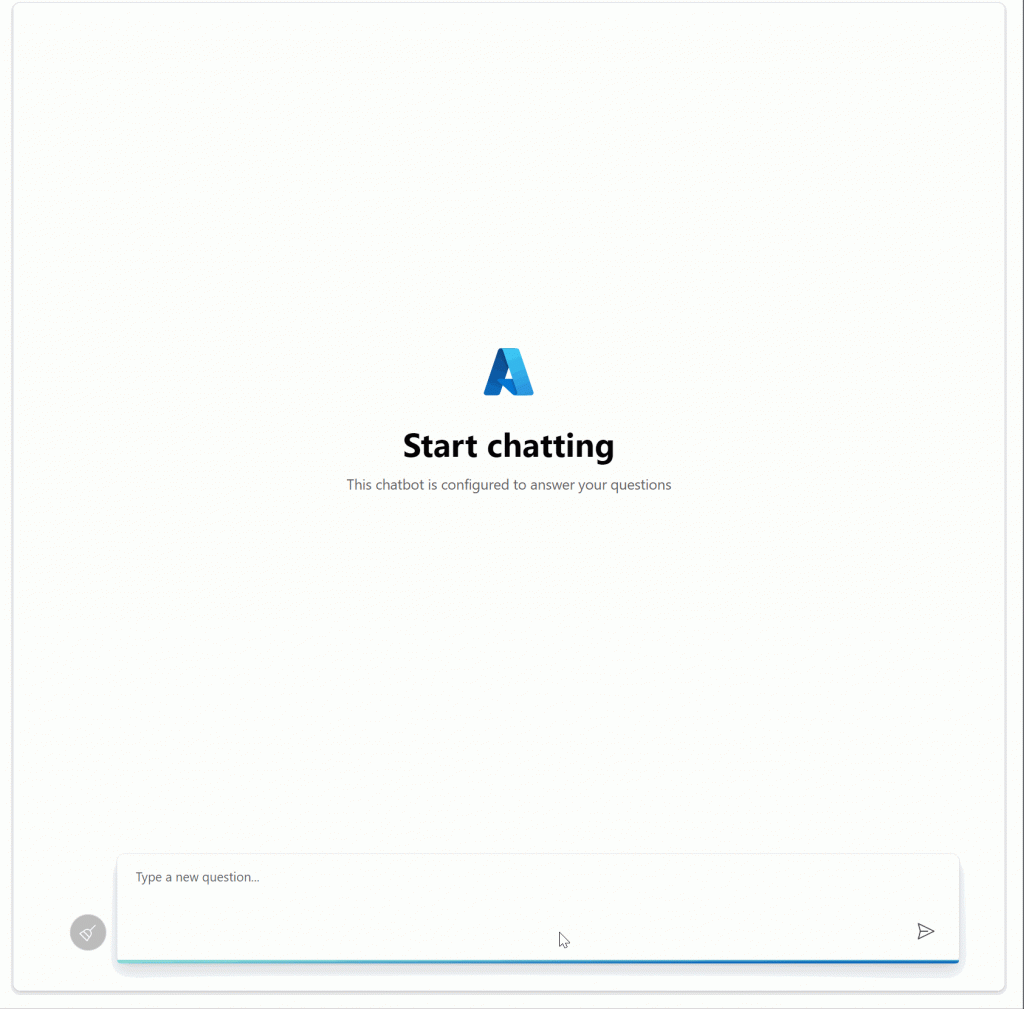
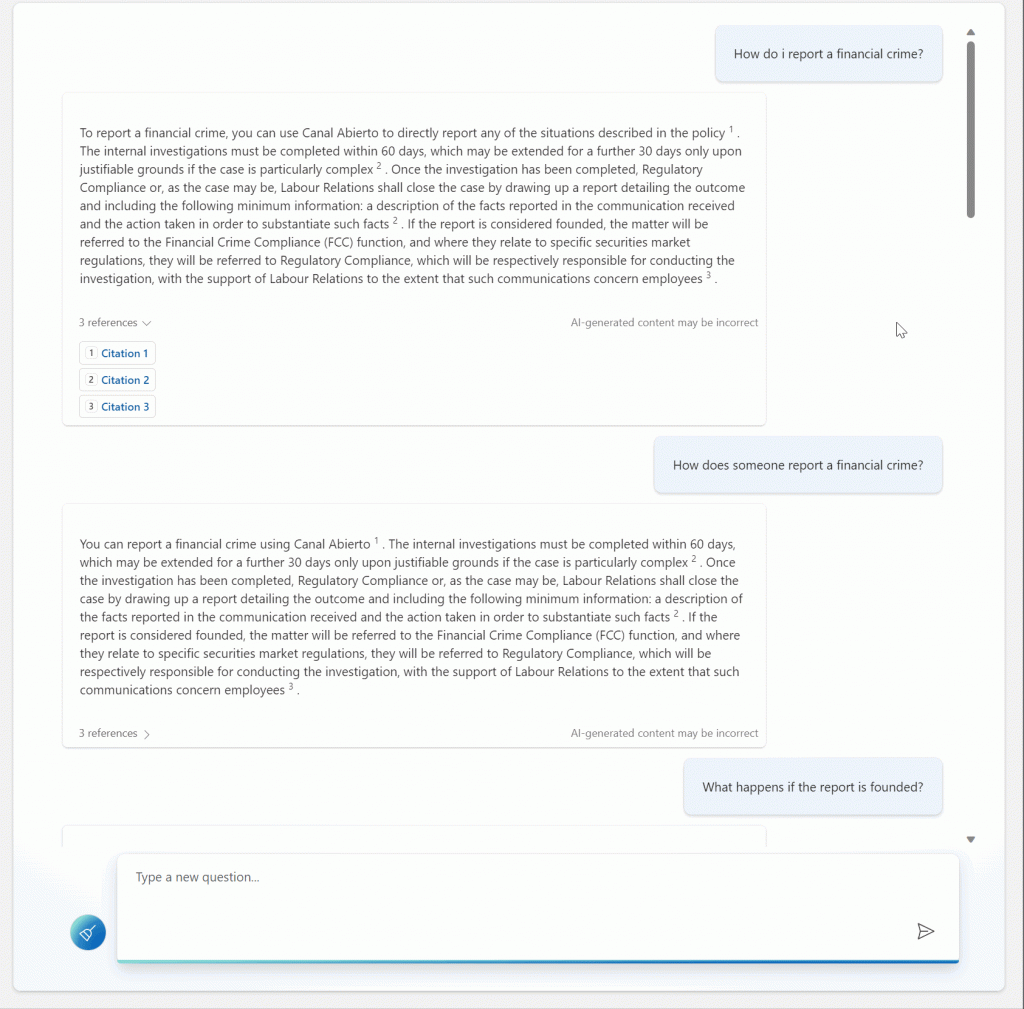
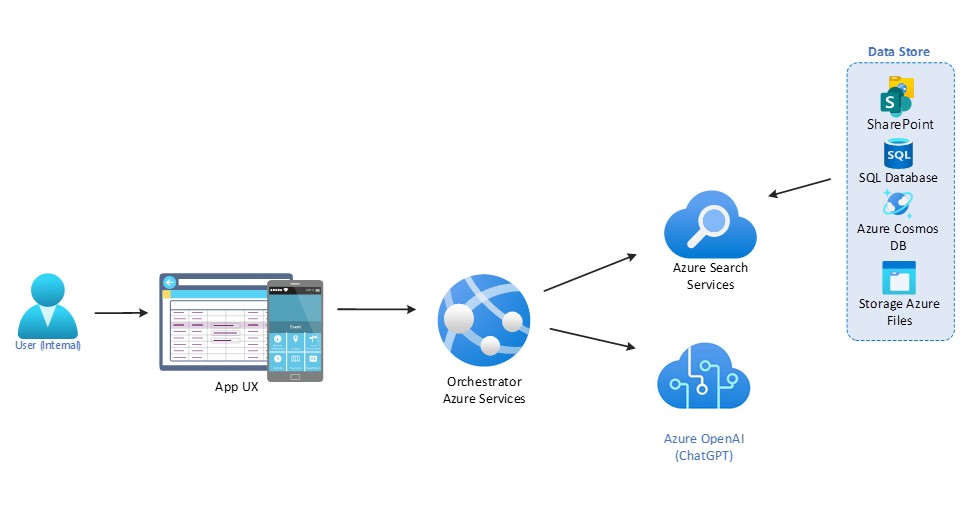
Azure Open AI Wall-E Image Generator
A marketing department of a large corporations wants to be able to automatically create product images based on a data list stored in SharePoint – the following app was created in under 60 minutes and allows the users to quickly and easily create images based on an item description. The images can be recreated if the provided one is not suitable, or the app enhanced to provided up to 10 pictures to choose from each time
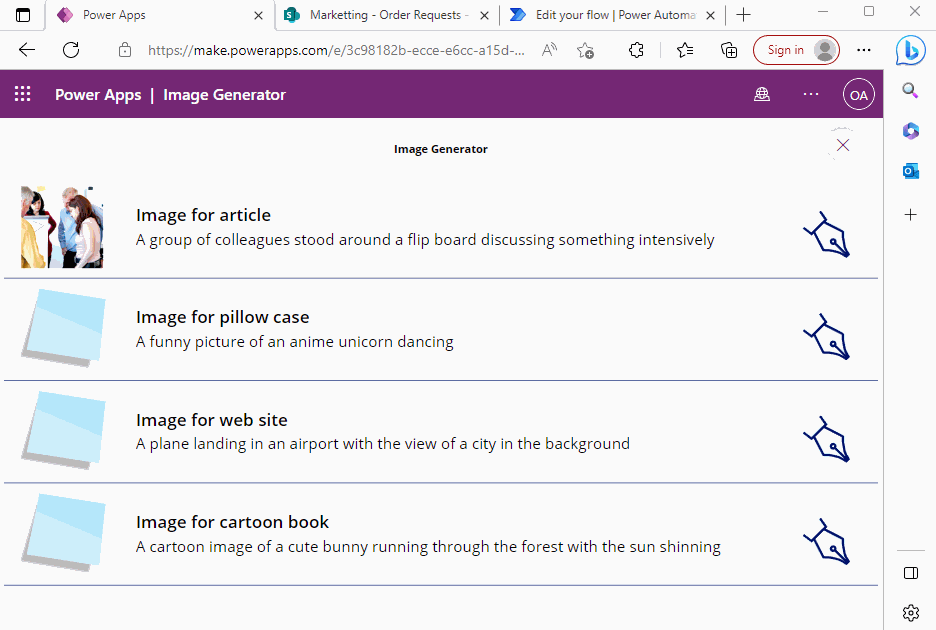
AI – Invoice Extraction Example
The following system was built in less than a day and uses AI models to extra invoice data from PDF and store the data in two separate tables with a one to many relationship
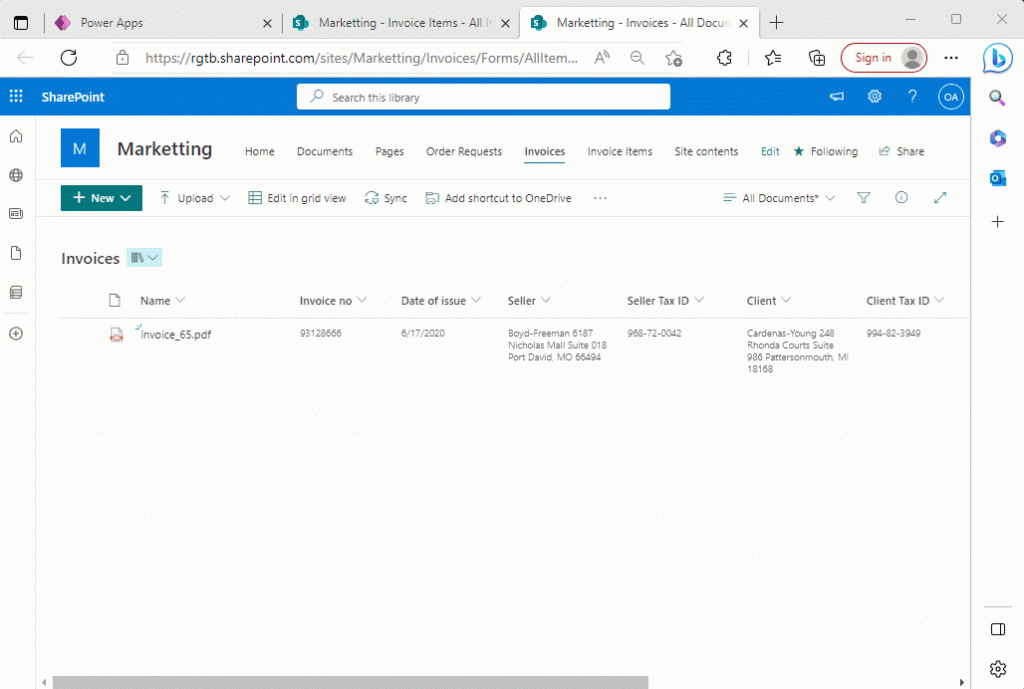
Global Mobility System
Single handily built and delivered a fully customisable performance system using SPFx and Power Automate to provide a robust system which converted complex system processes into one simple to use UI with all process managed behind the scenes using workflows
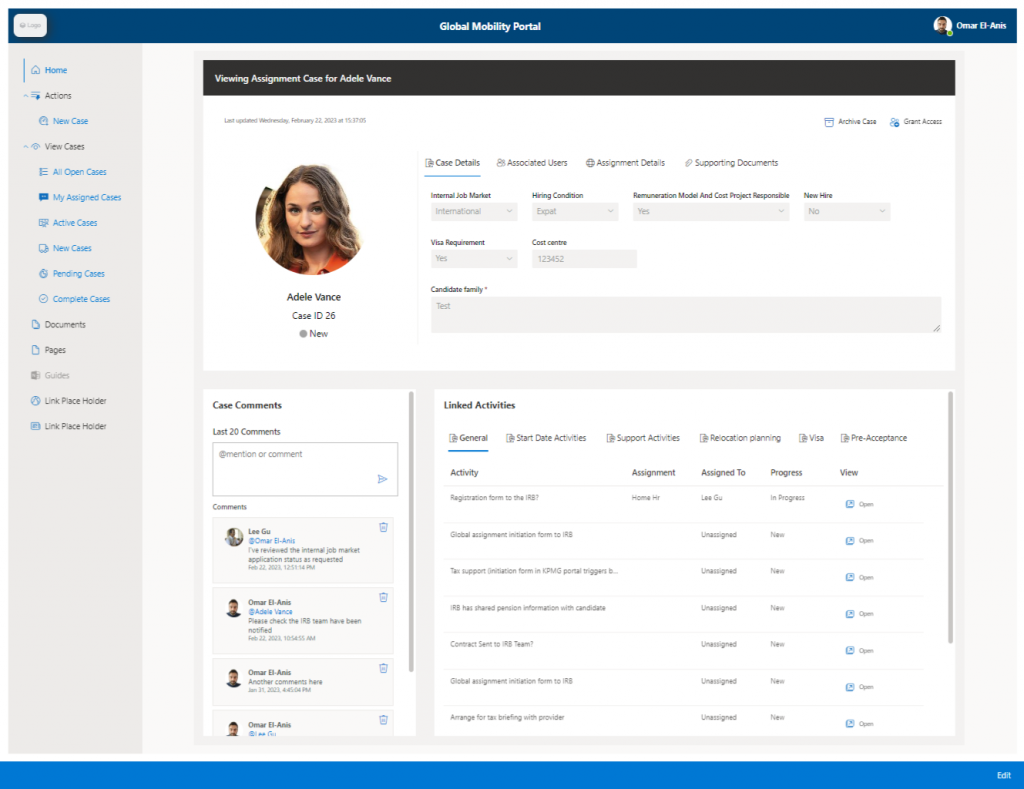
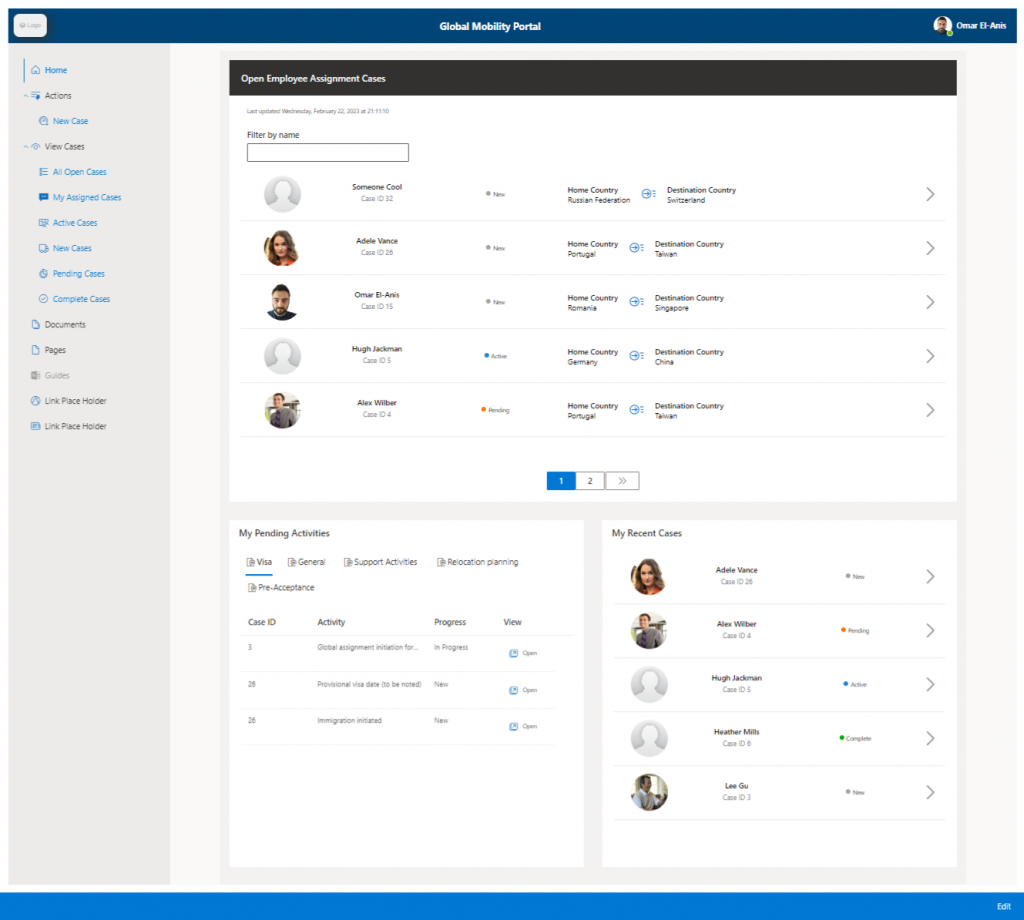
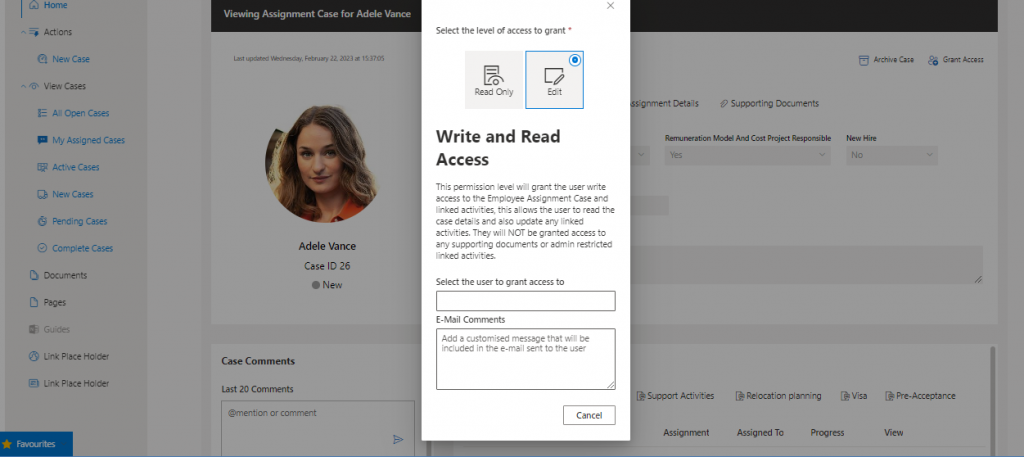
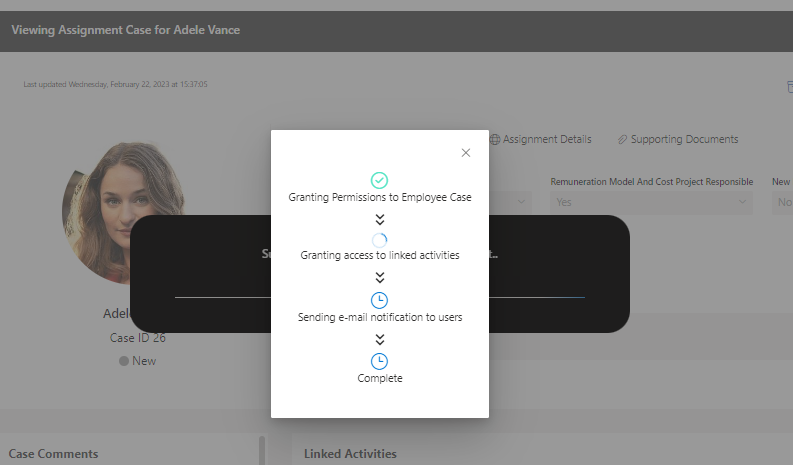
SharePoint Learning Hub
A full learning and development hub with customised search functionality and advanced integration between SharePoint and the Canvas School management system in addition to the Badgr App providing a gamification aspect to the learning experience
Company Extranet
Internal SharePoint intranet acting as the central hub for all company information and resources, linked behind each of these are public and private team sites for each department and team
SPFx Examples
A Favourites Webpart and Application Customizer that follows the user around SharePoint in the bottom left hand corner allowing the user to add favourites into their favourites from any page. It also comes as a webpart



A Canvas API Webpart using Azure function apps with AD Authentication to authenticate access to a third party educational management system that pulls through all courses and educational resources linked to that individual
A Hero Webpart that allows multiple images with customised titles, descriptions and hyperlinks to be added onto any SharePoint page

A Badgr API Webpart that connects to the open source Badgr platform using AD secured Azure Function apps to retrieve all badges for the logged in user
Tiles V2 – A tiles webpart that extends the out of box tiles functionality to allow customised sizes, colours and responsive layouts including the new icon selection feature

