Use the following jQuery code to populate a people picker field on a SharePoint form using jQuery and the CurrentContext object within a browser session
var loginName = _spPageContextInfo.userLoginName; //get login name form current session in browservar pplPckr = $("span[data-displayname='Requested by'] .sp-peoplepicker-editorInput")[0]; // adapt this to any query selector to point to the input field with the class "sp-peoplepicker-editorInput"var peoplepicker = SPClientPeoplePicker.PickerObjectFromSubElement(pplPckr) // Use SPClientPeoplePicker to get the actual picker objectpeoplepicker.AddUserKeys(loginName); // Add the user login name to the key table to resolve the user

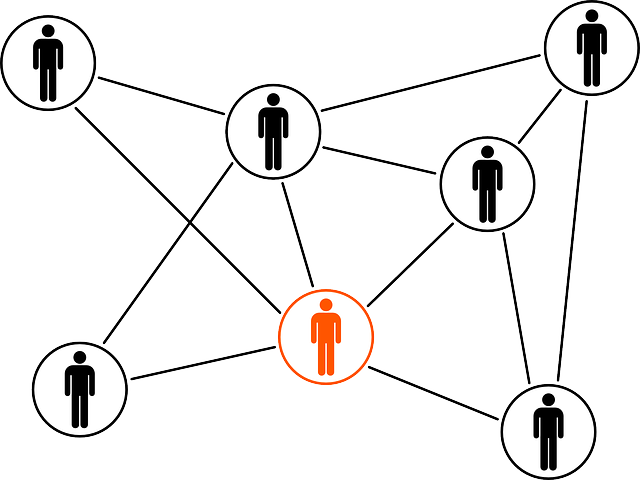



Dear manager/s of spdeveloper.co.uk
I enjoy browsing through your website and even have it bookmarked.
I would like to contribute by submitting a free guest post. I have a few topics in mind that are closely related to your website’s content. If you are open for collaboration, do let me know so I can get them forwarded to you.
Kind Regards,
Emily.
Hello,
I sent you a message earlier, but I have not received a response from you yet.
So, I am highly interested in writing an article for your website. I have a few topics in mind that are closely related to your website’s content. If you are open for collaboration, do let me know so I can get them forwarded to you.
Please reply back to emilylopes5@outlook.com since my Gmail account may still be unconnected.
Kind Regards,
Emily.
Hi Emily,
Thank you for your comment and apologies for the delay in responding, I get a lot of spam emails!
Can you advise what type of content you are writing? Always open to putting out new content to help others!
Thanks,
SP Admin