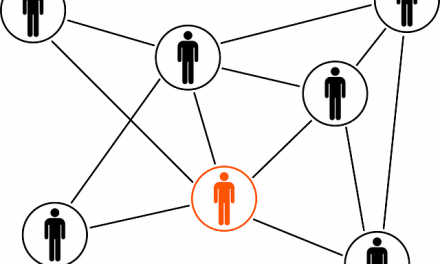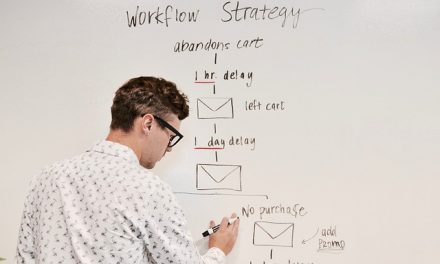If you ever need to get a full listing of all of the customer user actions setup within a site collection this is a simple way of achieving this, simply enter the code in PowerShell and update the relevant fields with your tenancy information and run the script
[csharp]</p> <p>$username = "someone@domain.com"<br> $password = Read-Host -Prompt "Please enter your password" -AsSecureString<br> $url = "https://tenant.sharepoint.com/sites/kb"</p> <p>Add-Type -Path "c:\Program Files\Common Files\microsoft shared\Web Server Extensions\15\ISAPI\Microsoft.SharePoint.Client.dll"<br> Add-Type -Path "c:\Program Files\Common Files\microsoft shared\Web Server Extensions\15\ISAPI\Microsoft.SharePoint.Client.Runtime.dll"</p> <p># connect/authenticate to SharePoint Online and get ClientContext object..<br> $clientContext = New-Object Microsoft.SharePoint.Client.ClientContext($url)<br> $credentials = New-Object Microsoft.SharePoint.Client.SharePointOnlineCredentials($username, $securePassword)<br> $clientContext.Credentials = $credentials</p> <p>if (!$clientContext.ServerObjectIsNull.Value)<br> {<br> Write-Host "Connected to SharePoint Online site: ‘$Url’" -ForegroundColor Green<br> }</p> <p>$site = $clientContext.Site<br> $sca = $site.UserCustomActions;<br> $clientContext.Load($sca)<br> $clientContext.ExecuteQuery()<br> $sca</p> <p>[/csharp]